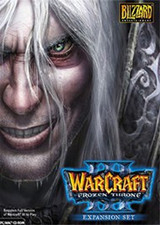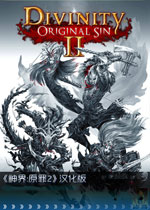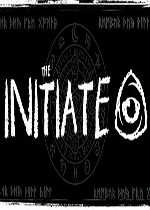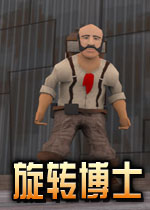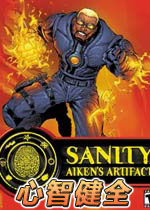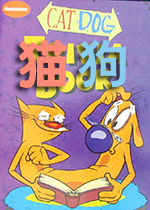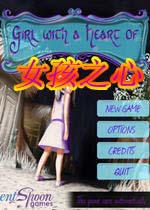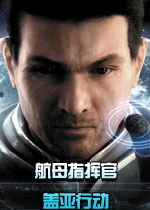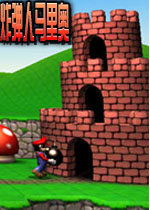《使命召唤6》联机使用控制台方法攻略
作者:075玩 来源:互联网 2023-09-10 08:00:08
去年11月发售《使命召唤7:黑色行动》后关注《使命召唤6:现代战争2》的人明显大幅度减少,各种攻略文章也大幅度减少,不过大部分玩家还是觉得使命6更加经典,在无数人发表使命7控制台操作文章后,我说说使命6联机控制台使用方法。
使用MW2内置控制台的方法:
在外置控制台输入 bind ~ chatmodeconsole,回车(只需输入一次,以后就不用输了),然后在游戏里按“~”,屏幕就会出现“exec:”字样,就可以输入命令了
经测试,可用
【转】
send console commaNDS ingame.
by yolarrydabomb » Fri Nov 05, 2010 8:43 pm
For those who been waiting for ingame console. NTAuthority told me you can do this...
bind ~ chatmodeconsole
Copy and paste that to the console. this is a one time only copy and paste, you don't have to do this repEAtedly...

关 键 词:
- 上一篇:《使命召唤7》联机僵尸模式无限子弹开启攻略
- 下一篇:返回列表
相关阅读








 萌侠挂机(无限盲盒)巴兔iPhone/iPad版
萌侠挂机(无限盲盒)巴兔iPhone/iPad版 新塔防三国-全民塔防(福利版)巴兔安卓折扣版
新塔防三国-全民塔防(福利版)巴兔安卓折扣版 皓月屠龙(超速切割无限刀)巴兔iPhone/iPad版
皓月屠龙(超速切割无限刀)巴兔iPhone/iPad版 异次元主公(SR战姬全免)巴兔iPhone/iPad版
异次元主公(SR战姬全免)巴兔iPhone/iPad版 火柴人归来(送兔年天空套)巴兔安卓版
火柴人归来(送兔年天空套)巴兔安卓版 大战国(魂环打金大乱斗)巴兔安卓版
大战国(魂环打金大乱斗)巴兔安卓版 世界异化之后(感性大嫂在线刷充)巴兔安卓版
世界异化之后(感性大嫂在线刷充)巴兔安卓版 云上城之歌(勇者之城)巴兔安卓折扣版
云上城之歌(勇者之城)巴兔安卓折扣版 武动六界(专属定制高返版)巴兔安卓折扣版
武动六界(专属定制高返版)巴兔安卓折扣版 主公带我飞(打金送10万真充)巴兔安卓版
主公带我飞(打金送10万真充)巴兔安卓版 龙神之光(UR全免刷充)巴兔安卓版
龙神之光(UR全免刷充)巴兔安卓版 风起苍岚(GM狂飙星环赞助)巴兔安卓版
风起苍岚(GM狂飙星环赞助)巴兔安卓版 仙灵修真(GM刷充1元神装)巴兔安卓版
仙灵修真(GM刷充1元神装)巴兔安卓版 绝地枪王(内玩8888高返版)巴兔iPhone/iPad版
绝地枪王(内玩8888高返版)巴兔iPhone/iPad版 火柴人归来(送兔年天空套)巴兔iPhone/iPad版
火柴人归来(送兔年天空套)巴兔iPhone/iPad版 世界异化之后(感性大嫂在线刷充)巴兔iPhone/iPad版
世界异化之后(感性大嫂在线刷充)巴兔iPhone/iPad版 大战国(魂环打金大乱斗)巴兔iPhone/iPad版
大战国(魂环打金大乱斗)巴兔iPhone/iPad版 主公带我飞(打金送10万真充)巴兔iPhone/iPad版
主公带我飞(打金送10万真充)巴兔iPhone/iPad版